Hata mesajı:
“Akış şifreli. Şifreleme Anahtarını ayarlamak ve canlı görüntüyü yeniden başlatmak için lütfen Yerel Yapılandırma arayüzüne gidin.”
Canlı Görünüm’de HikVision kameralarından video akışlarına erişmeye çalışırken ekranınızın sağ alt köşesinde bir açılır pencere olarak görülür.
Navigate to Configuration –> Advanced Settings –> and set the encryption key (verification code).
The ‘key’ that you need to enter is actually the “Verification Code” that you set when you enabled and set up the Platform Access for Hik-Connect.
i.e. the Verification code that you entered here:
You need to enter this verification code / encryption key via the web browser of any PC (even on the same LAN) that you wish to access the NVR from.
You will need to enter the code / key here:

You then need to disable encrypted streaming on the recorder itself.
This can only be done (enabled/disabled) via a monitor directly connected to your NVR.
You will need to navigate to Configuration –> Network –> Access Platform and un-tick “Enable Stream Encryption”.
Artık web tarayıcınızda “canlı görünümü” görebilmeniz gerekir.
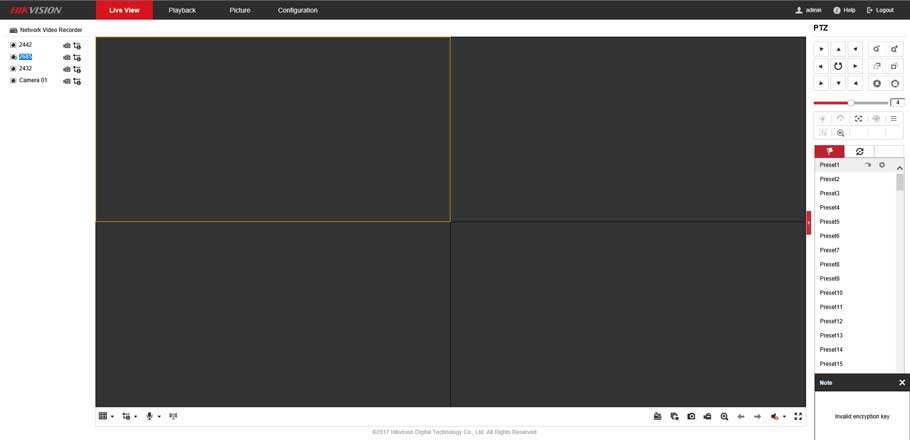


Teşekkürler